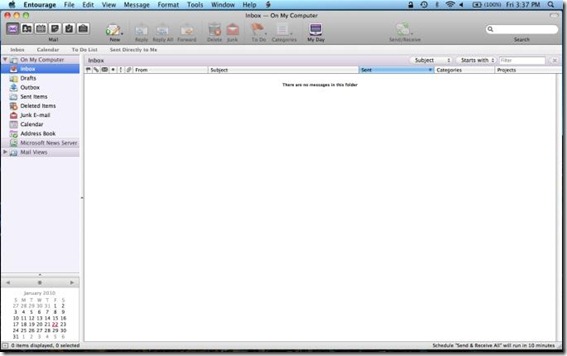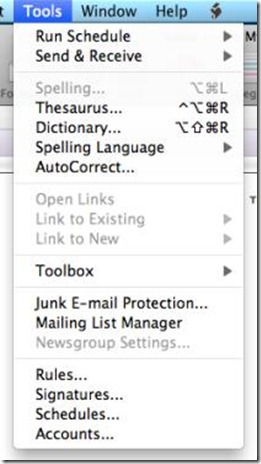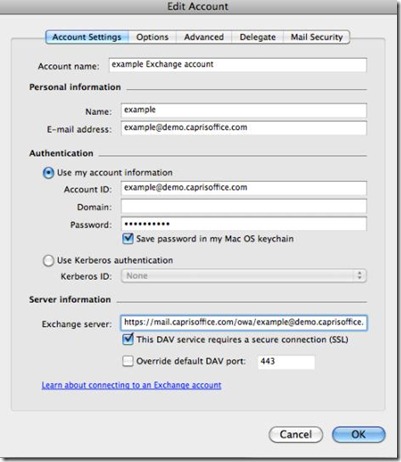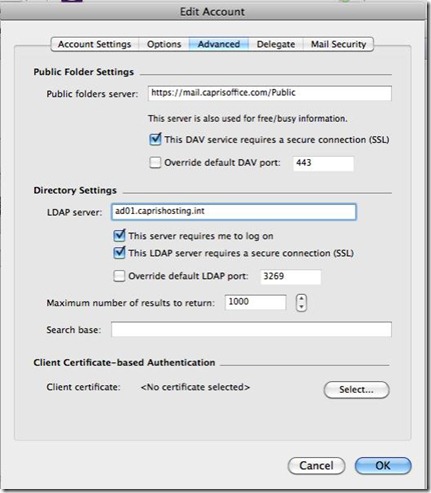Entourage 2008 – Manual Configuration
Launch Entourage 2008
Click on Tools from the menu bar and select Account...
Click on New and select Exchange...
Fill in the following
Fill out the account name, and personal information
Authentication account ID , type your email account
Type the password
On Server information
Type https://mail.caprisoffice.com/exchange/emailaddress ex. johndoe@capris.com
Check This DAV server requires a secure connection (SSL)
Click On Advanced
Fill in the following
On Public folders server, type mail.caprisoffice.com/public
Make sure that "This DAV service requires a secure connection (SSL)"
Now click on OK
You have successfully configure Entourage 2008 for Exchange 2007