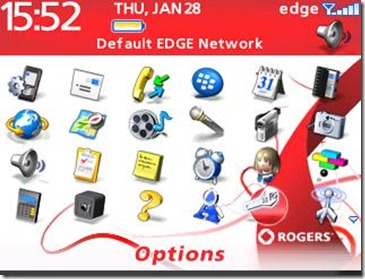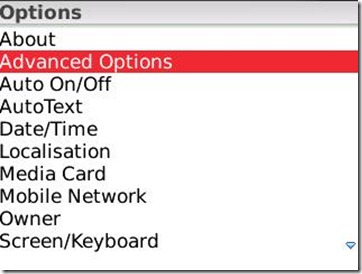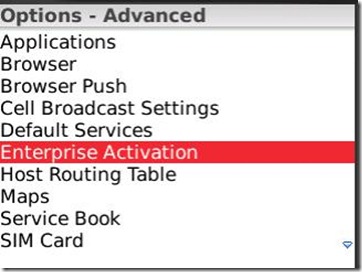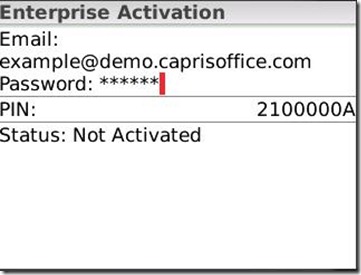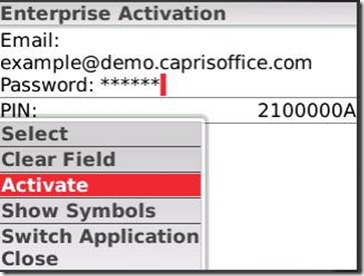Blackberry Enterprise Server – Activating your device
You will receive an email with your activation password which will be used once to active Blackberry. Use the following steps below to activate your Blackberry.

Navigate to Options on your phone by click on the Wrench Icon
Select Advanced Options
Select Enterprise Activation
Input your Email address and Activation Password which was email to you
Click on Blackberry Button
Select Activate
You have successfully configured your Blackberry for Blackberry Enterprise Server.